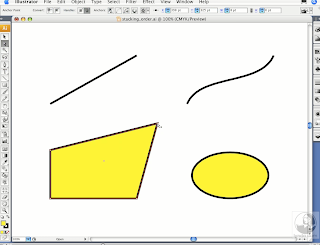 (This image is from the link: Selections and stacking order from the same website. It explains basically the same thing about the selection/direct selection tools but explains it better.)
(This image is from the link: Selections and stacking order from the same website. It explains basically the same thing about the selection/direct selection tools but explains it better.)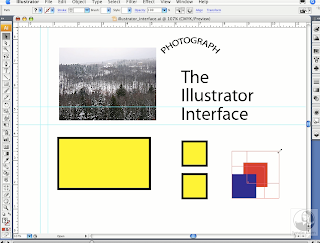
The selection tool arrow allows you to resize, readjust, reshape, and curve the object you choose. The direction selection tool arrow below the other one will just move the one anchor point that you selected. Shift click will allow you to move two objects together in synch which I think will be very valuable. So if I decide to move the scale of some objects I don't have to try each one separately, I can move them all together.
website: http://www.lynda.com/home/DisplayCourse.aspx?lpk2=351
link: Utilizing the bounding box




















No comments:
Post a Comment